Turn your app idea into a reality with our Ultimate Starters' Guide.
Learn how you can turn your app idea into a reality with our Ultimate Starters' Guide.
Achieving scale is a goal that brands and digital product owners consistently set for themselves. And more often than not, it's one of the hardest ones to reach. Designing for scale means thinking beyond your MVP or initial product launch and making decisions that will allow for broader adoption later. Scaling UX to millions of users can sound intimidating. But it doesn't have to be with proper planning.
Many of the design and development principles are the same. You just need to understand how to apply them for scale. To better understand how to scale UX to a large number of users, let's explore the process, best practices, and methodologies we use at Majestyk.
Designing for scale means thinking beyond your MVP or initial product launch and making decisions that will allow for broader adoption later.
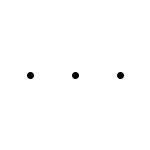
We base our design process on a Double Diamond framework. Double Diamond is a design methodology developed in the early 2000s that emphasizes divergent and convergent thinking. You begin by casting a wide net and exploring multiple ideas before converging into the defined solution. This divergence convergence happens twice within the framework. Once to define the problem and solution, and then again in the actual creation of the digital product.
We divide that framework into four main phases: discovery, strategy, design, and development. And within each of these four phases, we have subsequent methodologies and processes that we apply and adapt based on any given project.
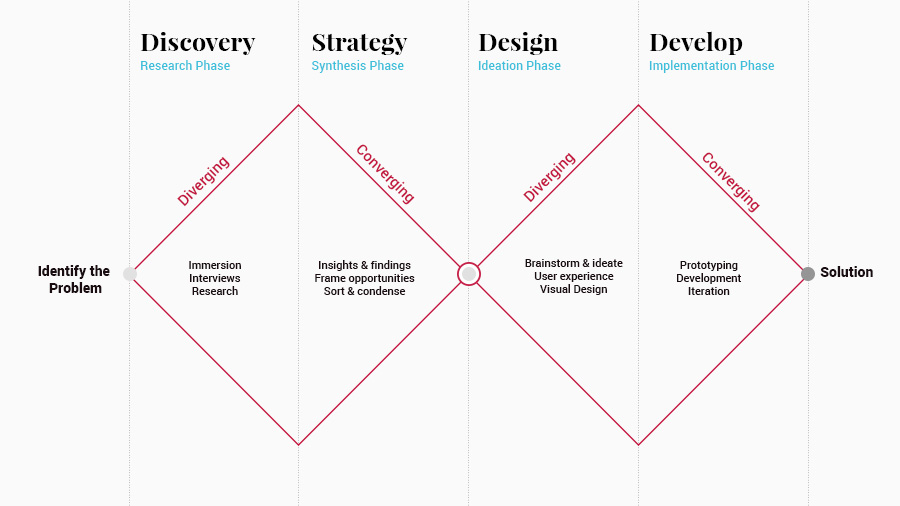
The first diamond in this framework represents our Discovery and Strategy phase. And so we begin our process by learning as much as we can about the market, product, competitors, areas of opportunity, etc. This UX research and due diligence allow us to gain a more comprehensive understanding of what we're trying to achieve.
With that broad knowledge, we can assess the multiple pathways that solve the challenge at hand. The different research methodologies we employ and the insights we can garner by first casting that wide net allow us to converge into a singular solution. At that point, we can go to a client and say we've done x amount of research, and here's what we found out about your users and what they want from your product.
After this first half of the framework, we end up with a strategic plan and creative brief. We have a clear set of requirements, features, and understanding of user objectives. And once we have this clarity and focus on what we're building, we enter the second half of the Double Diamond.
The second diamond in our process represents our Design and Development phases. Here we diverge and explore different design solutions and user flows to determine the best way to achieve our users' goals. We'll often wireframe and prototype our design thinking to help validate solutions, improve usability, or make an experience more intuitive. We explore these multiple options before converging again into the last stage of Development, where we are working toward a final product and delivery.
We constantly reapply this Double Diamond process throughout a product's lifecycle to help us prioritize and implement future iterations.

Our recommendation for product development is always to start at a smaller scale. Even if you have aspirations to create the most robust platform on the marketplace, it's much easier to build a simple platform and improve on it over time. If you try to develop a complex system from the get-go, it rarely works and you'll find yourself doing patchwork when it's more efficient to do product iteration.
In cases where you are building internal applications or applications with a particular set of users, your approach will be different from designing for the general public. Internal platforms often need to be tailored to individuals who are experts in their field. And expert users have particular needs and a precise idea of how they want to use an app. Instead of prioritizing accessibility for the general user, you focus on the needs and desires of this smaller subset of users. The solution you're creating will often be more complex, but it's exactly what your target users need.
For Example:
Let’s say we’re building an internal project management software for a specific company that will never surpass x number of users. In this instance, we would change our approach to serve their particular needs instead of catering to a broad audience with more general requirements.
When approaching UX for an existing product or brand with a highly engaged user base, you need to keep historical information in mind.
You should consider:
People don’t like change, and they expect certain things to remain the same. You still want to aim for innovation, but you have to consider the users’ previous engagement with the brand and be careful not to put off these users with iterations they don’t want.
When scaling an existing product down from desktop to mobile, it’s important to focus on bringing the core functionality and features to the mobile app first. We see product owners make the common mistake of trying to fully mimic a desktop experience at the mobile level. The problem with this is that mobile devices will always be more restrictive due to the limited amount of space we have to work with. On top of that, user needs can change when interacting with something on mobile. When scaling down, you need to reflect back on the core vision and functionality of the original desktop app and bring that to life first.
Once you have your core product and functionality working, you can prioritize features based on user feedback and needs. Think about what else you can implement to enhance the core functionality and make it a seamless shift to the mobile app.
When testing new features that you don’t have any performance data on, it’s helpful to roll them out to a small subset of users before rolling them out to an entire user base. This allows you to measure performance and see if users like the features with minimal risk.
We'll look at our analytics to pull quantitative data during a staged rollout and employ methodologies like user surveys for more qualitative data. From there, we can better understand what’s working and what needs to be improved. The time frame of these iterations and rollouts can range from a two-week sprint to a couple of months depending on the scale of the existing app.

The hardest part of designing an app that's going to scale to millions of users is making everybody happy. Regardless of how much you plan and research, the more people who interact with your product, the more criticism you will get. With millions of users or even just hundreds of users, you'll never be able to satisfy everyone because everybody is different. Focus on your core functionality and create a great user experience around that.
At the same time, you still need to listen to what your users are saying. You may have made assumptions during design and development, or you may have preconceived notions of how users should use your product. But if users are saying they want something different after a year or two, you have to be flexible and adapt to those needs. You always want to be building platforms that are useful and solving real problems.
Having to accommodate for multiple languages is always a challenge for several reasons. Things like cultural contexts need to be considered and how different alphabets and characters affect your overall design. For instance, some languages have much longer words than their English counterparts. So you need to consider how you can keep the app responsive to longer strings of text within the platform.
If we are building a platform that appeals to a global audience, we will work with a translator to get the most accurate presentation of the desired languages. The online translation tools available work to an extent, but they don’t capture the nuances and contexts of different languages like a real translator does.
There is still a learning curve in the industry as a whole regarding scaling UX across multiple devices and screen sizes. Technology is constantly changing and there are always new devices we need to accommodate for and best practices to learn. The key for us is to emphasize QA across every device we are testing and make sure the UX is highly functional. This helps us catch any mistakes and pitfalls in our design process where we may not have accommodated for something like a variance in resolution or another glitch.

We focus very much on the idea of user-centric design. So we always try to take in user feedback and look at quantitative data as much as possible. We look at significant drop-offs within a specific user flow, what features get used the most, and what features people aren't using. This really helps prioritize our feature rollouts and the backlog of issues that need to be addressed.
When gathering qualitative information, we’ll look at the feedback in the app store, customer service requests, and what users are saying on social media. Though this data is harder to quantify, we can spot patterns and find the areas worth improving.
To prioritize this data, we decide which changes will be the most impactful for the largest number of users. We will then look at the complexity of the updates and find a good balance between the time spent versus the value gained by implementing the solutions. What we don’t want to do is spend a bunch of time and effort on an improvement that no one cares about.

Using the process and best practices outlined above, we've had the opportunity to work with a variety of apps that have really high volumes of traffic. Some of those include Lucktastic, Chevrolet, Citibank, CogniToys, Black Sands, and Audiomack. These apps have anywhere from 10,000 installs to 10 million installs. Some of these partners we've had for a couple of years, while others we've only worked with for a short amount of time.
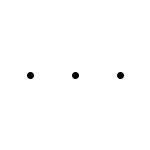
Scaling to millions of users doesn't have to be daunting with the right process and keeping best practices in mind when designing to scale. In fact, it can be a repeatable process across a variety of different projects. Using the information provided above is a great way to start scaling UX more effectively and keep your users engaged with your platform.
If you’re interested in having Majestyk help you scale UX for your next development project, feel free to reach out to us today.
Stay in the loop! Join our newsletter for monthly updates on industry news, company updates, recent work and job openings.